GE JES1095 JES1095DMBB Owner's Manual
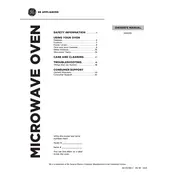
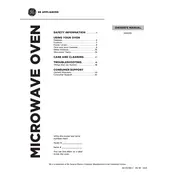
To set the clock, press the "Clock" button, enter the time using the number pad, and then press "Start" or "Clock" again to confirm.
Ensure that the door is closed securely. If the issue persists, try resetting the microwave by unplugging it for a few minutes and plugging it back in. If this doesn't help, contact GE support for further assistance.
Mix a solution of water and mild detergent. Wipe the interior with a soft cloth or sponge. Avoid using abrasive cleaners or scrubbing pads. For stubborn stains, heat a bowl of water with lemon juice for a few minutes to loosen grime.
Press the "Defrost" button, enter the weight of the food, and press "Start." The microwave will automatically set the defrosting time and power level.
Place the food inside the microwave, press the "Sensor Cook" button, and select the appropriate food category. The microwave will automatically adjust cooking time and power.
Check if the turntable or roller ring is properly seated. Ensure that there are no foreign objects inside the microwave. If the noise persists, the microwave may require servicing.
Unplug the microwave and remove the screws from the back panel. Locate the light bulb socket, remove the old bulb, and replace it with a new one of the same type. Reattach the panel and plug the microwave back in.
Regularly clean the interior and exterior surfaces. Check and clean the door seals to ensure proper closure. Avoid slamming the door and ensure that the vents are not blocked.
Unplug the microwave for a few minutes and plug it back in to reset the system. If the issue continues, check the circuit breaker or contact customer support.
No, do not use metal containers in the microwave as they can cause sparks and damage the appliance. Use microwave-safe glass or ceramic containers instead.