GE JEM3072 JEM3072DHBB Owner's Manual
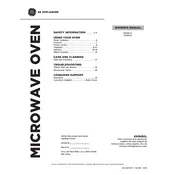
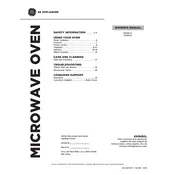
To set the clock, press the "Clock" button, enter the correct time using the number pad, and then press "Start" or "Clock" again to confirm.
First, ensure the door is properly closed. Check if the microwave is plugged in and the circuit breaker is not tripped. If the microwave still does not heat, contact GE service for assistance.
Use a damp cloth with mild detergent to wipe the interior. Avoid using abrasive cleaners or scrubbing pads, as they can damage the surface.
The microwave offers multiple power levels, typically ranging from 1 (low) to 10 (high), allowing for various cooking options.
Press the "Defrost" button, enter the weight of the food, and press "Start." The microwave will automatically set the defrosting time and power level.
Keep the interior clean and occasionally heat a bowl of water with lemon slices to neutralize odors.
Unusual noises can result from a loose turntable or food debris. Ensure the turntable is seated correctly and the interior is clean. If noises persist, contact support.
Unplug the microwave and remove the screws on the back panel to access the light compartment. Replace the bulb with a compatible one, then reattach the panel.
Check if the microwave is properly plugged in and try resetting it by unplugging for a few minutes. If the issue persists, consult GE support.
No, metal containers should not be used as they can cause arcing and damage the microwave. Use microwave-safe glass or ceramic containers.