GE GTD72EBSNWS Owner's Manual
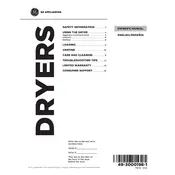
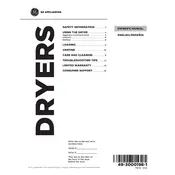
To start a drying cycle, first load your clothes into the dryer and close the door. Select the desired cycle by turning the cycle selector knob. Adjust any additional settings, such as temperature or drying time, using the control panel. Press the 'Start' button to begin the cycle.
If your dryer is not heating, check if the dryer is properly plugged in and the circuit breaker is not tripped. Ensure that the lint filter is clean and the venting system is not blocked. If the issue persists, it may require professional service to inspect the heating element or thermal fuse.
To clean the lint filter, locate it at the front of the dryer opening. Pull it out and remove any lint by hand or with a soft brush. Rinse the filter under warm water and allow it to dry completely before reinserting it into the dryer.
Regular maintenance includes cleaning the lint filter after each use, checking and cleaning the exhaust venting system annually, and inspecting the drum for any foreign objects. Additionally, ensure that the dryer is level and the surrounding area is free of dust and debris.
Unusual noises may result from objects like coins or buttons stuck in the drum. Inspect the drum and remove any foreign items. If the noise persists, it could be due to worn drum rollers or a faulty belt, which may require professional repair.
Each drying cycle is designed for specific fabric types and drying needs. For example, use 'Cottons' for heavy cotton items, 'Delicates' for fragile fabrics, and 'Permanent Press' for synthetic fibers. Refer to the user manual for detailed guidance on cycle selection.
Error codes indicate specific issues with the dryer. Refer to the user manual for a list of error codes and their meanings. Common solutions include resetting the dryer or checking for blockages in the venting system. Persistent codes may require professional assistance.
To reduce wrinkles, promptly remove clothes at the end of the drying cycle. Use cycles with lower heat settings and select the 'Wrinkle Care' option if available. Consider using dryer sheets or fabric softeners for additional wrinkle prevention.
When drying delicate items, use the 'Delicates' cycle or a low heat setting. Consider placing delicate fabrics in a mesh laundry bag to prevent snagging. Always check the garment care labels for specific drying instructions.
If the dryer is not starting, ensure that the door is closed properly and the power cord is plugged in. Check the circuit breaker and reset it if necessary. Also, verify that the 'Start' button is being pressed firmly. If the issue continues, consult the user manual or contact customer support.