Ford Taurus 2018 Owner's Manual
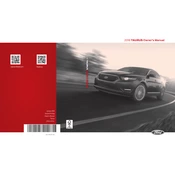
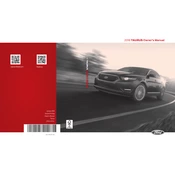
To reset the oil life monitoring system in a 2018 Ford Taurus, turn the ignition to the "ON" position without starting the engine. Use the information display controls on the steering wheel to navigate to the "Settings" menu, select "Vehicle," then "Oil Life Reset." Press and hold the "OK" button until the system resets to 100%.
The recommended tire pressure for a 2018 Ford Taurus is typically 35 psi for both the front and rear tires. Always check the sticker inside the driver's door for the most accurate information specific to your vehicle.
To connect your smartphone to the SYNC 3 system, ensure your phone's Bluetooth is turned on. Press the "Phone" button on the SYNC 3 touchscreen, then "Add Phone." Follow the on-screen prompts to pair your phone, and confirm the passkey matches on both devices.
If the check engine light comes on, first ensure your gas cap is tightly secured, as a loose cap can trigger the light. If the light remains on, it's advisable to have the vehicle scanned for diagnostic trouble codes (DTCs) at a service center to identify the issue.
To change the cabin air filter, open the glove box and remove its contents. Detach the dampener cord on the right side, then squeeze the sides of the glove box inward to lower it completely. The cabin air filter is located behind the glove box; remove the cover and replace the old filter with a new one.
Ford recommends using SAE 5W-20 engine oil for the 2018 Ford Taurus. Always check your owner's manual for the most accurate information and to ensure compatibility with your specific engine type.
To replace a headlight bulb, open the hood and locate the headlight assembly. Disconnect the power connector from the back of the headlight. Remove the dust cover, then twist and remove the old bulb. Insert the new bulb without touching the glass, replace the dust cover, and reconnect the power connector.
A clicking noise when turning could indicate an issue with the CV joints or the wheel bearings. It is recommended to have a professional mechanic inspect the vehicle to diagnose and fix the issue promptly.
To perform a factory reset on the SYNC 3 system, go to the "Settings" menu on the touchscreen, select "General," then scroll down to "Master Reset." Confirm your selection and wait for the system to reset, which will erase all personal data and settings.
The 2018 Ford Taurus is not specifically designed for towing and does not have a rated towing capacity. It is recommended to consult the owner's manual or a Ford dealer if towing is required.