Ford Fusion Hybrid 2014 Owner's Manual
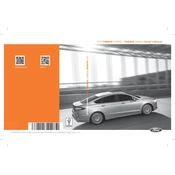
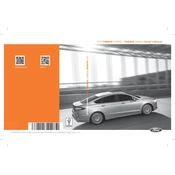
To reset the oil change light, turn the ignition on without starting the engine. Use the information display controls on the steering wheel to navigate to the “Settings” menu, then select “Vehicle” and “Oil Life Reset.” Press and hold the “OK” button until the display shows “Reset Complete.”
Ford recommends using SAE 5W-20 Motor Oil for the 2014 Fusion Hybrid. It's important to use oil that meets Ford specification WSS-M2C945-A.
To improve fuel efficiency, ensure your tires are properly inflated, avoid carrying excess weight, accelerate smoothly, and use the EcoMode driving feature. Regular maintenance, such as oil changes and air filter replacements, also contributes to better fuel economy.
Some owners report issues such as hesitation during acceleration or rough shifting. Ensuring the transmission fluid is at the correct level and having regular maintenance can help mitigate these problems. If issues persist, consult a qualified technician.
To replace the cabin air filter, open the glove box and remove the limiting arm. Push the sides of the glove box inward to lower it completely. The cabin air filter housing is located behind it. Open the housing and replace the old filter with a new one, ensuring it is oriented correctly.
The recommended tire pressure for the 2014 Ford Fusion Hybrid is typically 35 psi for both front and rear tires. Always check the tire information label located on the driver’s side door jamb for the most accurate information.
If the SYNC system is unresponsive, try performing a soft reset by holding the power and seek buttons on the radio for a few seconds. For persistent issues, a master reset can be performed through the SYNC settings menu, but this will erase all personal settings and data.
If the battery dies, you can jump-start the vehicle using jumper cables and another car. Connect the positive cable to the positive terminals of both batteries, and the negative cable to the negative terminal of the assisting vehicle and a metal ground on your car. Once started, let the vehicle run to recharge the battery.
To update the navigation system, visit the Ford owner website and download the latest updates onto a USB drive. Insert the USB drive into the vehicle's USB port and follow the on-screen instructions to complete the update process.
Signs that brake pads need replacing include a squealing or grinding noise when braking, a longer stopping distance, or a brake warning light on the dashboard. Regular inspections can help detect wear before it becomes a problem.