Ford Fusion Energi 2018 Owner's Manual
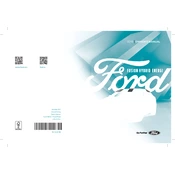
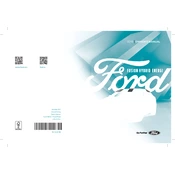
To maximize the electric range, ensure that the vehicle is fully charged, use regenerative braking effectively, reduce unnecessary weight, and maintain a steady driving speed. Additionally, use the eco-driving mode and minimize the use of air conditioning and other power-consuming features.
First, check the charging cable and outlet for any visible damage. Ensure that the charging port is clean and free of debris. Verify that the charging station is functioning correctly and that the vehicle is properly connected. If the issue persists, consult the owner's manual or contact a Ford dealership for assistance.
Turn the ignition on without starting the engine. Use the controls on the steering wheel to navigate to the 'Settings' menu on the instrument cluster display. Select 'Vehicle', then 'Oil Life Reset'. Press and hold the 'OK' button until the oil life resets to 100%.
It is recommended to follow the manufacturer's maintenance schedule, which typically includes regular oil changes every 10,000 miles, tire rotation every 5,000 to 7,500 miles, brake inspections, and battery health checks. For detailed intervals, refer to the owner's manual.
Press the 'Start' button without pressing the brake to enter accessory mode. Use the steering wheel controls to navigate to the 'System Check' option in the instrument cluster menu. Select it to display the current status of essential systems such as brakes, oil life, and tire pressure.
Common causes include under-inflated tires, excessive use of air conditioning, aggressive driving habits, carrying excessive weight, and not using the Eco mode. Regular maintenance can also help improve efficiency by ensuring the vehicle runs optimally.
The battery health can be monitored using the vehicle’s built-in display system. Navigate to the 'Vehicle' menu and select 'Battery Health' to view the current status. For a more detailed analysis, consult a Ford dealership.
If the check engine light turns on, first ensure that the gas cap is tightly closed. If the light remains on, use an OBD-II scanner to diagnose the issue or have a professional mechanic inspect the vehicle to determine the cause.
To update the SYNC software, download the latest update from the Ford Owner website onto a USB drive. Insert the USB into the vehicle’s USB port and follow the on-screen instructions. Ensure the vehicle is running during the update process.
Ensure the cabin air filter is clean and replaced regularly. Keep the vehicle's windows closed while using the air conditioning, and use the recirculation mode to improve cooling efficiency. Annual maintenance checks can also help maintain optimal performance.