Ford Fusion 2020 Owner's Manual
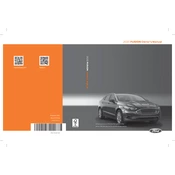
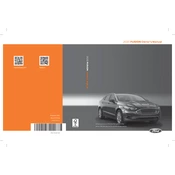
To reset the oil change light, turn the ignition to the "On" position without starting the engine. Use the directional pad on the steering wheel to navigate to "Settings." Select "Vehicle," then "Oil Life Reset," and press "OK" to confirm.
The recommended tire pressure for the Ford Fusion 2020 is typically 32 psi for both front and rear tires. Always refer to the sticker inside the driver's side door for the specific recommendation.
To connect your smartphone via Bluetooth, enable Bluetooth on your phone. On the SYNC screen, select "Phone," then "Add a Device." Follow the prompts to pair your phone with the car's system.
Ford recommends using SAE 5W-20 engine oil for the 2020 Fusion. Always consult your owner's manual or the oil cap for confirmation.
To change a flat tire, park on a level surface and apply the parking brake. Loosen the lug nuts slightly, jack up the vehicle, remove the lug nuts and the tire, place the spare tire, secure the lug nuts, lower the car, and then fully tighten the lug nuts.
To replace the key fob battery, pry open the key fob using a flat tool. Remove the old battery and insert a new CR2032 battery, ensuring the positive side faces up. Snap the fob back together.
Common reasons include a loose gas cap, a faulty oxygen sensor, ignition system issues, or catalytic converter problems. A diagnostic tool can help determine the specific cause.
To update SYNC, download the latest update from Ford's official website onto a USB drive. Insert the USB into the car's port, then follow the prompts on the SYNC screen to install the update.
A squealing noise often indicates a worn or loose serpentine belt. Inspect the belt for damage or wear and replace it if necessary.
To replace the air filter, open the hood and locate the air filter housing. Unclip the cover, remove the old filter, and insert a new one. Ensure the new filter is seated properly before reattaching the cover.