Ford F-150 2019 Owner's Manual
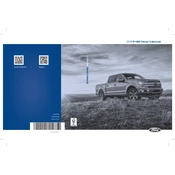
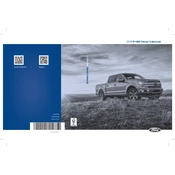
To reset the oil change light on a 2019 Ford F-150, turn the ignition to the "on" position without starting the engine. Use the directional pad on the steering wheel to navigate to "Settings" on the dashboard display. Select "Vehicle" and then "Oil Life Reset." Press and hold the "OK" button until the display reads 100%.
The recommended engine oil for a 2019 Ford F-150 is SAE 5W-20 for most engines. However, it's important to check the owner's manual for specific recommendations based on the engine type.
To improve fuel efficiency in your 2019 Ford F-150, ensure your tires are properly inflated, reduce excess weight in the vehicle, use cruise control on highways, and maintain a steady speed. Regular maintenance such as oil changes and air filter replacements also contribute to better fuel efficiency.
A squeaking noise when turning in a 2019 Ford F-150 may be due to a few reasons such as worn-out power steering components, ball joints, or bushings. It's advisable to have a professional mechanic inspect these parts to diagnose and fix the issue.
To connect your phone to the 2019 Ford F-150 Bluetooth system, turn on Bluetooth on your phone. Navigate to the "Phone" menu on the F-150's SYNC display screen and select "Add a Device." Choose your phone from the list of available devices and confirm the pairing on both your phone and the vehicle's screen.
The towing capacity of a 2019 Ford F-150 varies depending on the engine and configuration. It ranges from 5,000 pounds to 13,200 pounds. It's essential to check the specific towing capacity for your vehicle's configuration in the owner's manual or Ford's towing guide.
To replace the cabin air filter on a 2019 Ford F-150, open the glove box and push in the sides to release it from its housing. Locate the cabin air filter cover behind the glove box and unclip it. Remove the old filter and insert the new one, making sure it is oriented correctly. Reattach the cover and glove box.
The check engine light on a 2019 Ford F-150 can indicate various issues ranging from a loose gas cap to more serious engine problems. It's recommended to use an OBD-II scanner to read the diagnostic trouble codes or take the vehicle to a professional mechanic for diagnosis.
Common causes of battery drain in a 2019 Ford F-150 include leaving lights on, a faulty alternator, a parasitic draw from electronics, or a failing battery. Checking for these issues and regularly testing the battery's health can help prevent unexpected battery drain.
To update the SYNC software on a 2019 Ford F-150, visit the Ford Owner website and download the latest software update to a USB drive. Insert the USB drive into the vehicle's USB port, and follow the on-screen prompts on the SYNC display to complete the update process. Ensure the vehicle is running during the update to prevent power loss.