Ford Explorer 2019 Owner's Manual
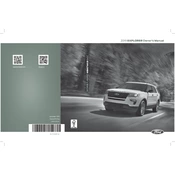
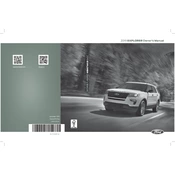
To reset the oil change light, turn the ignition to the "on" position without starting the engine. Use the directional pad on the steering wheel to navigate to "Settings" > "Vehicle" > "Oil Life Reset." Press and hold the OK button until the oil life resets to 100%.
The recommended tire pressure for the 2019 Ford Explorer is typically 35 psi for both front and rear tires. However, always refer to the tire information label located on the driver's side door jamb for exact specifications.
To pair your smartphone, ensure Bluetooth is enabled on your device. On the SYNC 3 screen, select "Phone" > "Add Phone." Follow the prompts on SYNC 3 and your smartphone to complete the pairing process.
Ford recommends using SAE 5W-30 synthetic blend motor oil for the 2019 Ford Explorer. Always check your owner's manual for the most accurate oil type and specification for your specific model.
To update the navigation system, visit the Ford Owner website and download the latest map updates to a USB drive. Insert the USB drive into the vehicle's USB port and follow the on-screen instructions to complete the update.
A squeaking noise when braking could indicate worn brake pads or debris caught between the brake pad and rotor. It's advisable to have your brakes inspected by a professional to determine the exact cause and ensure safety.
To manually unlock the door, remove the cover on the driver's door handle to reveal the keyhole. Use the mechanical key hidden inside your key fob to unlock the door manually.
The towing capacity of the 2019 Ford Explorer varies by configuration, with a maximum towing capacity of up to 5,000 pounds when properly equipped with the Class III Trailer Tow Package.
To improve fuel efficiency, ensure regular maintenance such as oil changes and air filter replacements. Additionally, maintain proper tire pressure, avoid excessive idling, and use cruise control on highways when possible.
If the check engine light comes on, ensure the gas cap is tight as this can trigger the light. If the light remains on, use an OBD-II scanner to check for error codes, or visit a professional mechanic for a diagnostic.