Ford Expedition 2016 Owner's Manual
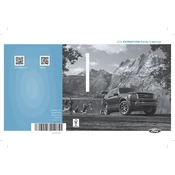
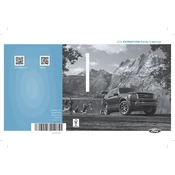
To reset the oil change light, turn the ignition to the "on" position without starting the engine. Use the arrow buttons on the steering wheel to navigate to the "Settings" menu, then select "Vehicle" and "Oil Life Reset." Hold the "OK" button until the oil life resets to 100%.
The recommended tire pressure for a 2016 Ford Expedition is typically 35 PSI for both front and rear tires. Always check the tire placard located on the driver's side door jamb for the most accurate information.
To pair your phone, ensure your phone's Bluetooth is enabled. On the SYNC system, press the "Phone" button, then select "Add a Device." Follow the prompts on the screen and enter the PIN displayed on your phone when requested.
Ford recommends using SAE 5W-20 engine oil for the 2016 Ford Expedition. Always check your owner's manual or consult with a Ford dealer for the best oil type for your specific model and driving conditions.
To replace the cabin air filter, locate the filter housing behind the glove compartment. Remove the screws securing the cover, take out the old filter, and insert the new filter with the airflow direction arrow pointing in the correct direction. Reattach the cover and screws.
The check engine light can be triggered by various issues, such as a loose gas cap, faulty oxygen sensor, or issues with the catalytic converter. It's best to use an OBD-II scanner to read the trouble codes or visit a mechanic for diagnosis.
To enable rear parking assist, press the "Settings" button on the dashboard. Navigate to "Driver Assist" and select "Rear Parking Aid." Ensure the feature is toggled to "On." The sensors should activate when the vehicle is put in reverse.
The 2016 Ford Expedition has a towing capacity of up to 9,200 pounds when properly equipped. This includes having the necessary towing package and ensuring the vehicle's weight is balanced according to the manufacturer's guidelines.
Start by checking the refrigerant levels and inspect for any leaks. Ensure the AC compressor is engaging and all fuses are intact. If issues persist, it may be necessary to have a professional diagnose the system for potential problems with the compressor or other components.
To update the navigation system, visit Ford's official website to check for available updates. Download the updates to a USB drive and insert it into the vehicle's USB port. Follow the on-screen instructions to complete the update process.