Flir VT8-600 User Manual
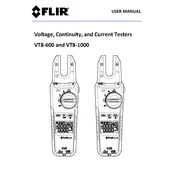
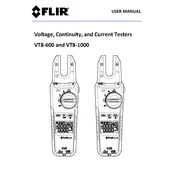
To perform a continuity test, first ensure the device is turned off. Connect the test leads to the device, switch it to the continuity test mode, and place the probes on the points you want to test. A continuous beep indicates continuity.
If the display screen is not turning on, check the battery connections and ensure the batteries are charged. If the problem persists, try replacing the batteries or reset the device.
Calibration should be performed by a certified technician. However, you can verify basic functionality by comparing measurements with a known standard device.
Regularly inspect the test leads for damage, clean them with a damp cloth to remove debris, and ensure that the connections are secure. Store them in a dry place when not in use.
Set the tester to the AC voltage mode, connect the test leads to the terminals, and place the probes on the circuit. Read the measurement displayed on the screen.
Inconsistent readings can result from poor connections, damaged test leads, or environmental interference. Ensure secure connections and check the test leads for damage.
Yes, the Flir VT8-600 Tester can measure current. Switch to the appropriate current measurement mode and follow the standard procedure for connecting the tester to the circuit.
Regular servicing should be performed annually or as recommended by the manufacturer. Frequent users may require more frequent checks.
Always wear appropriate personal protective equipment, avoid contact with live circuits, and follow the manufacturer's safety guidelines.
Store the tester in a cool, dry place, away from direct sunlight. Remove the batteries if the tester will not be used for an extended period to prevent corrosion.