Flir CM55 User Manual
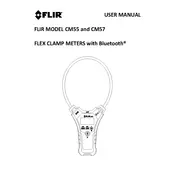
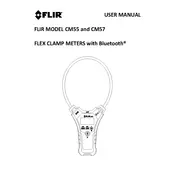
To turn on the FLIR CM55 clamp meter, press and hold the power button until the display lights up.
To measure AC current, open the clamp and place it around the conductor. Ensure the conductor is centered within the clamp for accurate readings.
Regularly calibrate the clamp meter according to the manufacturer's instructions and avoid exposing it to extreme temperatures or moisture.
Check the battery level and replace the batteries if necessary. If the issue persists, consult the user manual or contact customer support.
No, the FLIR CM55 is designed for measuring AC current only.
Open the battery compartment on the back of the device, remove the old batteries, and insert new ones, ensuring the polarity is correct.
The FLIR CM55 can measure a maximum AC current of 3000 A.
Avoid using the meter in wet or damp conditions, and always verify the device is rated for the voltage and current levels being measured.
Ensure the device is calibrated, check for electromagnetic interference, and verify that the clamp is fully closed around the conductor.
Use a soft, damp cloth to gently clean the exterior of the clamp meter. Avoid using harsh chemicals or solvents.