Flir MR60 User Manual
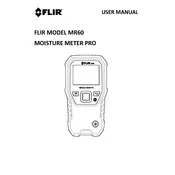
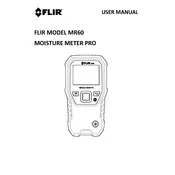
To calibrate the FLIR MR60, navigate to the device settings menu and select "Calibration." Follow the on-screen instructions to calibrate using a standard reference material. Ensure the sensor area is clean before starting the process.
For measuring moisture in concrete, use the pinless sensor for surface moisture detection. Place the meter flat against the concrete surface and ensure full contact for accurate readings.
If the FLIR MR60 gives inaccurate readings, ensure the sensors are clean and undamaged. Check the calibration settings and recalibrate if necessary. Replace the batteries if the unit is not powered sufficiently.
Regular maintenance should be performed every 6 months. This includes cleaning the sensors, checking for firmware updates, and recalibrating the device as needed.
Store the FLIR MR60 in a cool, dry place away from direct sunlight. Ensure the device is turned off and the protective cover is placed over the sensors to prevent damage.
The FLIR MR60 operates best within a temperature range of 0°C to 50°C (32°F to 122°F). Avoid using the device in extreme temperatures to prevent inaccurate readings or device damage.
To replace the batteries, open the battery compartment at the back of the device using a screwdriver. Remove the old batteries and replace them with new AA batteries, ensuring correct polarity.
If the FLIR MR60 is not turning on, check the battery compartment for correct placement and charge level. If the batteries are fine, perform a reset by holding down the power button for 10 seconds.
To update the firmware, connect the FLIR MR60 to a computer via USB. Download the latest firmware from the FLIR website and follow the installation instructions provided.
The FLIR MR60 is not waterproof but is designed to be water-resistant for use in humid conditions. Avoid submerging the device in water to prevent damage.