Flir MR265 User Manual
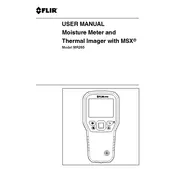
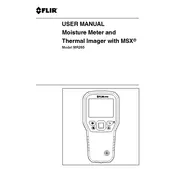
To calibrate the Flir MR265 meter, follow the instructions in the user manual. Typically, this involves using calibration standards or known reference points and adjusting the meter's settings to match these references. Ensure the device is powered off before starting the calibration process.
Regular maintenance of the Flir MR265 includes keeping the device clean, inspecting it for damage, and storing it in a dry, dust-free environment. It is also crucial to update the firmware periodically and replace the batteries as needed.
If the Flir MR265 gives inaccurate readings, check the sensor for dirt or damage, ensure the device is calibrated, and verify the battery level. If the issue persists, refer to the user manual or contact customer support.
Yes, the Flir MR265 can connect to a smartphone via Bluetooth to log data using the FLIR Tools app. Ensure Bluetooth is enabled on both devices and follow the pairing instructions provided in the manual.
The Flir MR265 combines a moisture meter and thermal imager, offering features like a laser pointer, integrated pinless moisture sensor, and MSX image enhancement technology for clear thermal images.
Store the Flir MR265 in its protective case, away from direct sunlight, extreme temperatures, and moisture. Remove the batteries if the device will not be used for an extended period to prevent battery leakage.
If the Flir MR265 does not power on, check the battery for charge and proper installation. Try replacing the batteries if necessary. If the issue continues, consult the troubleshooting section of the manual or contact support.
To update the firmware on the Flir MR265, connect the device to a computer via USB, visit the FLIR website to download the latest firmware, and follow the installation instructions provided.
The Flir MR265 has a certain degree of water resistance, but it should not be submerged in water. It is designed to withstand splashes and light rain, making it suitable for use in damp environments.
When using the thermal imaging feature, ensure the lens is clean and unobstructed. Consider environmental factors such as ambient temperature and reflective surfaces, which can affect thermal readings.