Flir M200 V2 Enterprise Series v1.4 User Manual
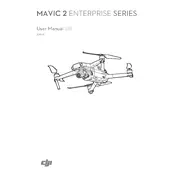
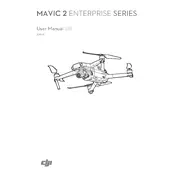
The Flir M200 V2 Drone has a maximum flight time of approximately 38 minutes, depending on weather conditions and payload.
To update the firmware, connect the drone to the Flir application, navigate to settings, and check for available firmware updates. Follow the on-screen instructions to complete the update process.
If the drone loses GPS signal, it will automatically switch to ATTI mode. Gently maneuver the drone back to an area with a stronger GPS signal and ensure it is within the controller's line of sight.
To perform a compass calibration, power on the drone and controller, open the app, and follow the calibration instructions under the compass settings. Rotate the drone as prompted on the app.
The Flir M200 V2 is not designed for operation in wet conditions, including rain. Operating in such conditions may damage the drone.
To replace the propellers, power off the drone, remove the damaged propeller by unscrewing it, and attach the new propeller by securing it tightly. Ensure the correct orientation matching the existing propellers.
Ensure both the drone and controller are fully charged, restart both devices, and check for any interference from other electronic devices. Re-pair the devices if necessary.
Regular maintenance includes checking and cleaning the propellers, ensuring the battery contacts are clean, updating firmware, and inspecting the drone for any visible damage after each flight.
Monitor battery levels through the controller or app. If low, bring the drone to a safe landing area and slowly lower the altitude using the control stick until it gently touches the ground.
To improve video transmission, ensure there are no obstructions between the drone and controller, avoid flying near large metal structures, and ensure the antennas are correctly positioned.