Flir Flirt XT2 v1.0 User Manual
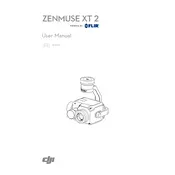
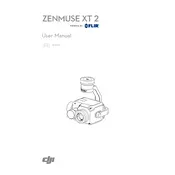
To calibrate the FLIR Flirt XT2 v1.0, ensure that the device is powered on and navigate to the settings menu. Select 'Calibration', and follow the on-screen instructions to complete the process. Ensure you perform the calibration in an environment with stable temperature conditions.
Use a microfiber cloth to gently wipe the lens. For more stubborn dirt, apply a small amount of lens cleaning solution to the cloth and clean in a circular motion. Avoid using abrasive materials or excessive force.
To extend battery life, reduce the screen brightness, shut down unnecessary features like Wi-Fi when not in use, and ensure the device firmware is up to date. Additionally, store the monocular at recommended temperatures when not in use.
Check to ensure the battery is charged and properly inserted. If it still won’t turn on, try resetting the device by pressing the power button for 10 seconds. If the issue persists, contact FLIR support for further assistance.
Download the latest firmware from the FLIR website. Connect the device to your computer using a USB cable, and transfer the firmware file to the device. Follow the on-screen instructions to complete the update process.
Inspect and clean the device monthly. Calibrate the device quarterly and perform a full functionality check bi-annually. Ensure all firmware updates are applied as they become available.
Ensure the lens is clean and free from smudges. Adjust the focus settings and ensure that you are within the optimal range for image capture. If the problem persists, recalibrate the device.
Yes, the FLIR Flirt XT2 v1.0 uses thermal imaging technology, allowing it to detect heat signatures and function effectively in complete darkness.
Perform a hard reset by holding down the power button for 10 seconds until the device restarts. If freezing continues, check for firmware updates or contact FLIR support.
Connect the device to your computer via the USB cable. Once connected, access the device storage and transfer the images to your desired location on the computer.