Flir Extech VFM200 User Manual
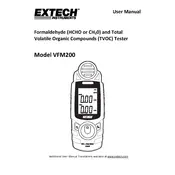
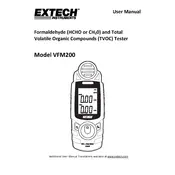
To calibrate the Flir Extech VFM200 Tester, first ensure the device is powered off. Connect the calibration leads, power on the device, and navigate to the calibration menu. Follow the on-screen instructions to complete the process. Make sure to use a known voltage source for accurate calibration.
To replace the battery, first turn off the tester and disconnect any test leads. Open the battery compartment by sliding off the cover at the back of the device. Remove the old batteries and insert new ones, ensuring correct polarity. Close the compartment securely.
If the VFM200 does not power on, check the battery condition and ensure they are properly installed. Try a fresh set of batteries. If the issue persists, inspect the battery contacts for corrosion and clean if necessary. If the problem continues, contact Flir Extech support.
Regularly clean the tester using a soft, dry cloth. Avoid using any solvents or abrasives. Check the test leads for wear and replace them if damaged. Store the device in a cool, dry place to prevent moisture damage. Periodically check for software updates.
The VFM200 display shows voltage readings in large, easy-to-read numbers. The unit of measurement (V for volts) is displayed alongside. Ensure you are in the correct mode (AC/DC) for the measurements being taken. Refer to the user manual for specific display icons and their meanings.
Yes, the VFM200 Tester is designed to measure both AC and DC voltages. You can switch between AC and DC modes using the mode selection button. Ensure the correct mode is selected for accurate readings.
If readings appear inaccurate, first ensure the device is properly calibrated. Double-check connections and ensure the test leads are in good condition. Verify the mode (AC/DC) and range settings. If issues persist, consult the user manual or contact support for assistance.
When not in use, store the VFM200 Tester in its protective case in a cool, dry area. Remove batteries if the device will not be used for an extended period to prevent leakage. Keep away from direct sunlight and extreme temperatures.
Always wear appropriate personal protective equipment (PPE) when using the tester. Ensure the device is in the correct mode before testing. Never exceed the maximum input voltage rating. Follow all safety guidelines as outlined in the user manual.
To update the firmware, connect the VFM200 Tester to a computer via USB. Visit the manufacturer's website to download the latest firmware. Follow the provided instructions for installation. Ensure the device remains connected and do not interrupt the update process.