Flir Extech UM200 User Manual
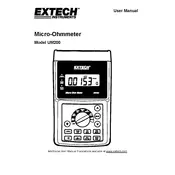
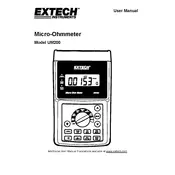
To calibrate the UM200 Meter, first ensure the device is turned off. Then, hold down the 'Mode' button while turning the device on. Follow the on-screen prompts to complete the calibration process.
If the display doesn't turn on, check the battery compartment to ensure the batteries are properly installed and have charge. If the issue persists, try replacing the batteries with new ones.
Set the rotary switch to the AC voltage measurement position. Connect the test leads to the circuit and take the reading from the display. Ensure the connections are secure for accurate measurements.
Inconsistent readings may result from poor contact with the test points or environmental interference. Ensure that the test leads are properly connected and check for any electromagnetic interference in the vicinity.
Turn the dial to the continuity test position. Connect the test leads to the component or circuit being tested. A continuous tone indicates that the circuit is complete.
Regular maintenance includes cleaning the meter with a soft, dry cloth, inspecting the test leads for damage, and periodically checking the battery condition. Avoid using the meter in wet or dusty conditions.
To reset the meter, turn it off, then press and hold the 'Reset' button while turning the power back on. This will restore the factory default settings.
Yes, to measure DC current, set the dial to the DC current measurement position and connect the test leads in series with the load. Ensure not to exceed the maximum current rating of the meter.
Always wear appropriate personal protective equipment, do not exceed the rated limits of the meter, and ensure the meter is properly set to the measurement type before connecting it to a circuit.
To replace the batteries, turn off the meter and open the battery compartment. Remove the old batteries and insert new ones, ensuring correct polarity. Close the compartment securely.