Flir Extech STW515 User Manual
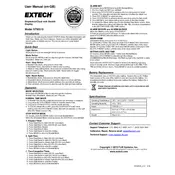
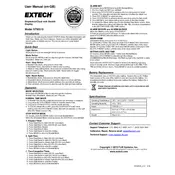
To start the timer, press the 'Start' button. To stop the timer, press the 'Stop' button. This will pause the timer at the current time elapsed.
To reset the stopwatch to zero, ensure it is stopped, then press the 'Reset' button. This will clear the current time and set the stopwatch back to zero.
If the display is unclear or showing erratic numbers, try replacing the battery. If the problem persists, perform a reset by removing and reinserting the battery.
To change the battery, open the battery compartment on the back of the stopwatch using a small screwdriver. Replace the old battery with a new one, ensuring correct polarity, and close the compartment.
Yes, the stopwatch can measure split times. While the timer is running, press the 'Split' button to record the current split time without stopping the timer.
The Flir Extech STW515 is designed to be water-resistant. Ensure the battery compartment is tightly closed before exposure to water. Avoid submerging in water for extended periods.
To clean the stopwatch, use a soft, damp cloth. Avoid using harsh chemicals or submerging the device in water. Make sure the device is dry before storing.
If the stopwatch does not respond to button presses, try resetting it by removing the battery and reinserting it. If the issue persists, check for any visible damage or consult the manual.
The Flir Extech STW515 Stopwatch is primarily for timing events and does not typically feature time and date settings. Refer to the manual for specific model functions.
If the stopwatch is running slow or fast, replace the battery with a new one. If the problem continues, the device may require calibration or repair by a professional.