Flir Extech SDL900 User Manual
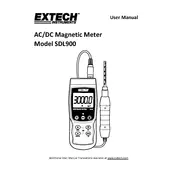
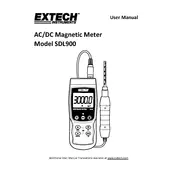
To set up the SDL900, begin by inserting the batteries, then power on the device. Follow the on-screen instructions to set the date, time, and measurement units. Refer to the user manual for detailed steps.
To log data, press the 'REC' button to start recording. The device will log data at the interval set in the settings. Press 'REC' again to stop logging. Ensure the SD card is inserted properly.
First, check if the batteries are correctly installed or need replacement. If the power issue persists, inspect for any visible damage or contact customer support for further assistance.
Calibration should be performed according to the procedures outlined in the user manual. Typically, connect the device to a known standard and adjust the readings through the calibration menu.
Yes, the SDL900 can measure humidity levels along with temperature and dew point. Ensure the appropriate sensors are selected and calibrated for accurate readings.
Data can be transferred by removing the SD card from the device and inserting it into a computer. The data files can be accessed and transferred as needed.
Regular maintenance includes cleaning the sensors and housing, checking battery levels, and ensuring the SD card has sufficient storage space. Annual calibration is also recommended.
To change measurement units, access the settings menu, navigate to units, and select the desired measurement units for temperature, humidity, and other parameters.
Inaccurate readings could be caused by sensor damage, environmental factors, or incorrect calibration. Verify the calibration, inspect sensors, and ensure the device is used within its specified ranges.
To reset to factory settings, access the settings menu and select the factory reset option. Confirm the reset to restore the device to its original settings.