Flir Extech SDL500 User Manual
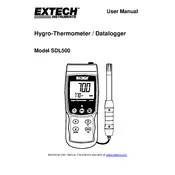
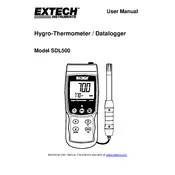
To set up the SDL500 Datalogger, begin by inserting fully charged batteries or connecting it to an appropriate power source. Then, install the SD card. Power on the device, and navigate through the setup menu to configure language, date, time, and measurement units.
To download data, remove the SD card from the SDL500 and insert it into your computer's card reader. Access the data files directly from the SD card and use compatible software to analyze or store the data.
First, check that the batteries are installed correctly and are fully charged. If using an external power source, ensure the connection is secure. If the issue persists, reset the device by removing and reinserting the batteries.
Calibration should be performed according to the instructions in the user manual. Generally, you need to connect the SDL500 to a reference gas or calibration device and follow the on-screen prompts to adjust the readings accordingly.
The SDL500 Datalogger supports SD cards up to 16GB in size, allowing for extensive data logging across multiple sessions.
Refer to the user manual for a comprehensive list of error codes and their meanings. Common issues often relate to sensor faults, low battery, or memory card errors.
Yes, the SDL500 can measure multiple environmental parameters like CO2, temperature, and humidity simultaneously, depending on the connected sensors.
Regular maintenance should include checking battery levels, ensuring clean sensor connections, and verifying calibration at least every six months or as recommended in the user manual.
The SDL500 Datalogger is compatible with a range of sensors for measuring parameters like CO2, temperature, humidity, and more. Refer to the product specifications for a complete list of compatible sensors.
To update the firmware, download the latest firmware version from the manufacturer’s website, transfer it to the SD card, and follow the device’s update instructions in the settings menu.