Flir Extech PQ3350 User Manual
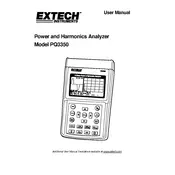
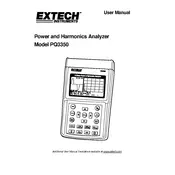
To set up the Flir Extech PQ3350 Analyzer, connect the voltage leads to the corresponding phase and neutral terminals. Attach the current clamps to the conductors you wish to measure. Power on the device, navigate to the setup menu, and configure the parameters such as voltage range, current range, and frequency settings according to your requirements.
Ensure that the current clamps are properly connected and secured around the conductors. Check the clamp settings on the device to confirm that the correct range is selected. Inspect the clamps and cables for any physical damage. If the problem persists, reset the device and try again.
It is recommended to calibrate the Flir Extech PQ3350 Analyzer annually to ensure accuracy and reliability of measurements. However, more frequent calibration may be necessary if the device is subject to extreme operating conditions or heavy usage.
Yes, the Flir Extech PQ3350 Analyzer is capable of measuring harmonics up to the 50th order. To do this, access the harmonics analysis menu and select the parameters you wish to observe. The analyzer will display the harmonic distortion in both graphical and numerical formats.
To update the firmware, download the latest firmware from the Flir Extech website. Connect the analyzer to your computer using a USB cable. Follow the instructions provided with the firmware update to upload the new software to the device. Ensure that the device remains powered on and connected during the update process.
Use the provided USB cable to connect the analyzer to your computer. Install the necessary drivers and software from the Flir Extech website. Once installed, the software will enable you to download and analyze recorded data directly from the analyzer.
The Flir Extech PQ3350 Analyzer uses a rechargeable lithium-ion battery. To replace the battery, turn off the device, remove the back cover, and disconnect the old battery. Insert the new battery, ensuring proper polarity, and reattach the back cover. Charge the new battery fully before use.
Check if the battery is charged and correctly installed. Connect the analyzer to a power source using the AC adapter to see if it powers on. Inspect the power button for any damage. If the device still does not power on, it may require servicing from an authorized technician.
Yes, the Flir Extech PQ3350 Analyzer is designed to monitor three-phase power systems. Ensure that the voltage leads and current clamps are connected to the correct phases and that the device is configured for three-phase operation in the setup menu.
Regularly inspect the device and accessories for physical damage. Clean the unit with a soft, dry cloth. Avoid exposing the device to extreme temperatures or moisture. Update firmware as needed and calibrate annually to maintain measurement accuracy.