Flir Extech MO55 User Manual
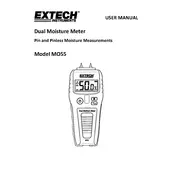
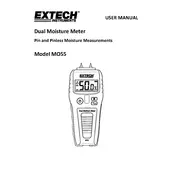
The Flir Extech MO55 Meter is pre-calibrated, but for best accuracy, it is recommended to perform a calibration check against a known moisture standard periodically. Refer to the user manual for detailed calibration steps.
To measure moisture, select the appropriate mode (Pin or Pinless), place the meter on the surface, and press the measure button. Ensure contact for accurate readings.
Check the battery compartment to ensure the batteries are installed correctly and have sufficient charge. Replace batteries if necessary and ensure the battery compartment is clean and free from corrosion.
Press the mode button to toggle between Pin and Pinless modes. The display will indicate the selected mode.
Ensure the sensor is clean and undamaged. High readings may also occur if the material being tested is not within the specified material range of the meter.
Verify that the sensor surface is clean and the device is properly calibrated. Inconsistent readings can also result from testing in an unstable environment.
Regularly clean the sensor and housing with a soft, dry cloth. Avoid exposing the meter to extreme temperatures and moisture. Store it in a protective case when not in use.
The MO55 is designed for use on wood, drywall, and other building materials. It may not provide accurate readings on metal or materials outside its specified range.
Check the battery level to ensure it is not low. Replace the batteries if needed. Inspect the display for any visible damage or obstructions.
Moisture readings are displayed as a percentage. Refer to the user manual for guidance on acceptable moisture levels for different materials and conditions.