Flir Extech MN35 User Manual
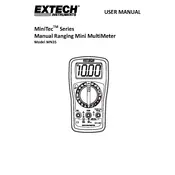
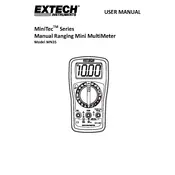
To measure AC voltage, turn the rotary switch to the AC voltage (V~) position. Insert the black test lead into the COM jack and the red test lead into the V jack. Place the test leads across the circuit and read the measurement on the display.
Set the rotary switch to the appropriate current range (A or mA). Connect the black test lead to the COM terminal and the red lead to the mA or A terminal. Break the circuit and connect the test leads in series with the load. Observe the current reading on the display.
To test a diode, set the rotary switch to the diode test position. Connect the red test lead to the anode and the black test lead to the cathode of the diode. A typical forward voltage drop reading should be 0.5V to 0.8V. Reverse the leads to check for a high resistance reading, indicating a good diode.
To replace the battery, first ensure the multimeter is turned off. Remove the protective rubber holster if applicable. Unscrew the battery compartment cover on the back of the device. Replace the old battery with a new 9V battery, ensuring correct polarity. Replace the cover and secure it with screws.
Check if the battery is properly installed and not depleted. Replace with a new battery if necessary. Ensure that the battery contacts are clean and free from corrosion. If the problem persists, consult the user manual or contact customer support for further assistance.
No, the Flir Extech MN35 is not equipped to measure temperature. It focuses on measuring voltage, current, resistance, continuity, and diode functionality. Consider other models if temperature measurement is required.
Set the rotary switch to the continuity test position, indicated by a sound wave symbol. Insert the black lead into the COM jack and the red lead into the VΩ jack. Place the probes across the component or wire. A continuous tone indicates continuity.
Regularly inspect the test leads for damage, ensure the rotary switch operates smoothly, and clean the casing with a damp cloth. Check the battery condition periodically and replace it as needed. Store the multimeter in a protective case to prevent damage.
Ensure the circuit power is off before measuring resistance. Set the rotary switch to the resistance (Ω) position. Connect the test leads across the component to be measured, ensuring no power is applied to the circuit. Read the resistance value on the display.
Check the condition of the battery and replace if necessary. Ensure the test leads are in good condition and properly connected. Calibrate the multimeter if possible, following the instructions in the user manual. If the issue persists, contact technical support for further assistance.