Flir Extech LT45 User Manual
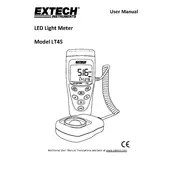
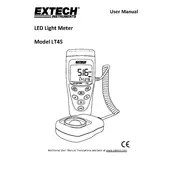
To power on the Flir Extech LT45 Meter, press and hold the power button located on the front panel until the display activates.
If the display does not show readings, first check the battery status and replace if necessary. Ensure that the probes are properly connected and the meter is set to the correct measurement mode.
Calibration should be performed by a professional using a calibrated source. Follow the manufacturer's guidelines for calibration procedures to ensure accuracy.
Regular maintenance includes cleaning the meter with a dry cloth, checking the probes and cables for damage, and replacing batteries as needed. It is recommended to have the device professionally calibrated annually.
To change the measurement unit, access the settings menu on the meter and select the desired unit of measurement from the available options.
Ensure that the meter is properly calibrated and the probes are in good condition. If inaccuracies persist, consider having the meter serviced by a professional technician.
The Flir Extech LT45 Meter is not waterproof and should not be used in wet conditions. If necessary, use protective equipment to shield the device from moisture.
To reset the meter to factory settings, refer to the user manual for the specific reset procedure, as it may involve pressing a combination of buttons.
The Flir Extech LT45 Meter can perform various measurements including voltage, current, resistance, and capacitance. Consult the user manual for a complete list of functions.
To ensure longevity, store the meter in a dry, dust-free environment, handle it with care, and regularly perform maintenance checks as recommended by the manufacturer.