Flir Extech IR400 User Manual
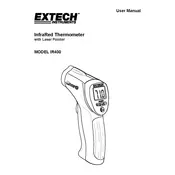
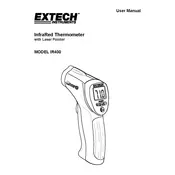
To calibrate the Flir Extech IR400, use a known temperature source and adjust the emissivity settings on the device until the temperature readings match the known source. Ensure the thermometer is at room temperature before starting the calibration process.
The optimal distance for accurate temperature readings with the IR400 is typically the distance-to-spot ratio of 12:1. This means for a spot size of 1 inch, you should be 12 inches away from the target.
To change the emissivity settings, press the MODE button until the emissivity icon appears. Use the UP and DOWN arrows to adjust the emissivity value to match the surface material of the object being measured.
Erratic temperature readings can be caused by reflective surfaces, incorrect emissivity settings, or environmental interference. Ensure the target surface is non-reflective, adjust the emissivity, and avoid measuring in direct sunlight or near other heat sources.
Regular maintenance includes cleaning the lens with a soft, dry cloth, checking the battery level, and storing the thermometer in a cool, dry place. Avoid exposing the device to excessive dust or moisture.
To replace the batteries, open the battery compartment located on the back of the thermometer, remove the old batteries, and insert new AA batteries, ensuring correct polarity. Close the compartment securely.
Yes, the IR400 can measure the surface temperature of liquids, but ensure the liquid's surface is free of reflections or disturbances for accurate readings. Adjust the emissivity setting if necessary.
If the IR400 does not power on, check the battery installation and replace the batteries if necessary. Ensure the battery compartment is clean and the contacts are not corroded.
For high-temperature surfaces, ensure the thermometer's emissivity is set correctly and maintain an appropriate distance to avoid damage or inaccurate readings. Use protective gear if necessary.
For inaccurate readings, verify the emissivity setting matches the target material, ensure the lens is clean, check for environmental interferences, and confirm the device is calibrated correctly.