Flir Extech IR250 User Manual
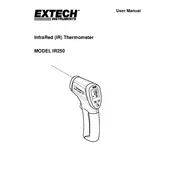
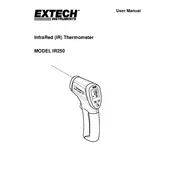
To switch between Celsius and Fahrenheit, press the 'Mode' button until the temperature unit icon flashes on the display, then use the arrow buttons to select the desired unit.
To clean the lens, use a soft cloth or cotton swab moistened with water or a mild cleaning solution. Avoid using any abrasive materials or solvents.
Ensure that the batteries are installed correctly and have sufficient charge. If the problem persists, try replacing the batteries with new ones.
Ensure that the thermometer is held perpendicular to the surface being measured and that there are no obstructions or reflections. Allow the thermometer to acclimate to ambient temperature if moving it between environments.
Store the thermometer in a cool, dry place, preferably in its original case to protect it from dust and impacts. Remove the batteries if it will not be used for an extended period.
Press the 'Laser' button to toggle the laser pointer on and off. Use the laser to target the area you wish to measure accurately.
Ensure that the thermometer is not measuring reflective surfaces, as these can affect accuracy. Check for any obstructions and ensure the lens is clean. Consider the emissivity setting and adjust it if necessary.
Calibration frequency depends on usage, but it is recommended to calibrate the device annually or whenever you notice a shift in measurement accuracy.
Shiny surfaces may require an emissivity adjustment to get accurate readings. Use a matte tape or paint over the surface, or adjust the emissivity setting on the thermometer accordingly.
Yes, but ensure that the object is within the thermometer's range and that you can maintain a steady aim. Rapidly moving objects may still present challenges in obtaining accurate readings.