Flir Extech HW30 User Manual
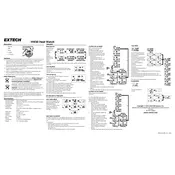
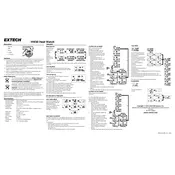
To set the time, press and hold the "Set" button until the hour digits flash. Use the "Adjust" button to change the hour, then press "Set" again to move to minutes. Repeat the process and press "Set" to confirm.
Ensure that the watch is worn correctly on the wrist and away from external heat sources. If the problem persists, recalibrate the sensor by following the user manual instructions.
To replace the battery, remove the watch's back cover using a small screwdriver. Replace the old battery with a new CR2032 battery and reattach the cover securely.
Check if the battery is depleted and replace it if necessary. If the issue persists, try resetting the watch by pressing the "Reset" button with a paperclip or similar tool.
Press the "Mode" button until the temperature display appears. Then, press the "Set" button to toggle between Celsius and Fahrenheit.
The Flir Extech HW30 Watch is water-resistant but not waterproof. It can withstand splashes, but it should not be submerged in water.
To set the alarm, press the "Mode" button until the alarm time appears. Press and hold "Set" until the alarm hour flashes, adjust with "Adjust", and repeat for minutes. Press "Set" to confirm.
Possible reasons include a dead battery, exposure to extreme temperatures, or internal damage. Check the battery first and ensure the watch hasn't been exposed to harmful conditions.
Use a soft, damp cloth to gently wipe the watch. Avoid using harsh chemicals or submerging the watch in water.
Yes, you can reset the watch by pressing the "Reset" button using a small tool. This will clear all settings and return the watch to its default state.