Flir Extech HD755 User Manual
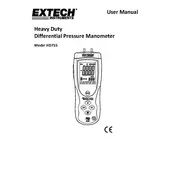
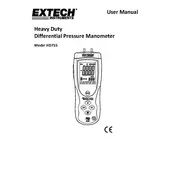
To calibrate the HD755, connect it to a known pressure source and adjust the device settings using the calibration mode in the menu. Follow the user manual for step-by-step instructions.
Ensure the device is powered on and the battery is charged. Check the connections and make sure the pressure ports are not blocked. If the problem persists, reset the device.
Press the "Unit" button on the device to cycle through available units until your desired unit is displayed on the screen.
Use a soft, damp cloth to gently wipe the exterior of the manometer. Avoid using harsh chemicals or submerging the device in water.
Connect the manometer to the system and pressurize it. Monitor the pressure reading; a drop indicates a potential leak. Refer to the manual for detailed testing procedures.
Refer to the user manual's troubleshooting section for a list of error codes and their meanings. This will guide you on how to resolve the issue.
Yes, the HD755 has data logging capabilities. Use the menu to enable logging and access stored data via the device interface or connected software.
Regularly check the device for damage, clean it after use, and calibrate it annually or as needed based on usage frequency.
Open the battery compartment cover on the back of the device, remove the old battery, and insert a new one, ensuring correct polarity.
Yes, the HD755 is designed to measure both positive and negative pressures. Ensure correct port connections before measuring.