Flir Extech EA33 User Manual
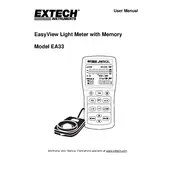
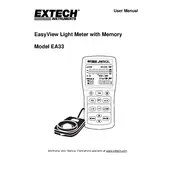
To calibrate the EA33 Meter, first ensure the device is turned on and the sensor is connected. Navigate to the calibration mode via the menu, then follow the on-screen instructions to complete the process. Ensure to use a known reference source for accurate calibration.
Erratic readings can be caused by sensor malfunctions or electrical interference. Check the connections and ensure the sensor is clean and properly attached. If the issue persists, perform a factory reset and recalibrate the meter.
To extend battery life, turn off the meter when not in use, reduce the backlight brightness, and use the auto power-off feature. Ensure to replace batteries with high-quality ones for longer usage.
Clean the sensor using a soft, dry cloth. Avoid using harsh chemicals or water. Regularly inspect the sensor for dust and debris, especially if used in harsh environments.
The EA33 Meter is designed to operate within specific temperature ranges, typically between 0°C and 50°C. Using it outside these temperatures may affect accuracy and functionality.
Store the meter in a cool, dry place away from direct sunlight. Keep it in its protective case to prevent damage, and remove the batteries if it will be stored for an extended period.
To perform a factory reset, navigate to the settings menu and select the reset option. Confirm the action when prompted. This will restore factory settings and erase any custom configurations.
First, replace the batteries with fresh ones and ensure they are inserted correctly. Check for any visible damage to the battery compartment. If the issue persists, consult the user manual or contact customer support.
Connect the meter to your computer via the provided USB cable. Use the compatible software to download and analyze the data. Ensure the software is up-to-date for optimal performance.
If the sensor is damaged, it is recommended to contact customer support for a replacement. Avoid using the meter with a damaged sensor to prevent inaccurate readings.