Flir Extech DO700 User Manual
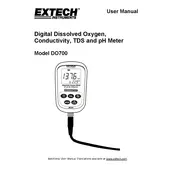
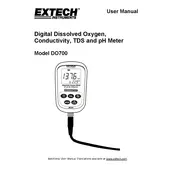
To calibrate the DO700 Meter, start by turning it on, and then immerse the probe in a zero-oxygen solution. Press the 'Cal' button to begin the calibration process. Follow the on-screen prompts to complete the 2-point calibration, using a 100% saturation solution as the second point.
First, ensure the meter is powered on. Check the battery status and replace if necessary. Inspect the connections to the probe to ensure they are secure. If the problem persists, try resetting the device or consulting the user manual.
To replace the batteries, open the battery compartment located on the back of the meter. Remove the old batteries and insert new ones, ensuring correct polarity. Close the compartment securely before powering the device back on.
After each use, rinse the probe with distilled water to remove any residues. For a thorough cleaning, use a mild detergent solution and gently scrub the probe. Ensure the probe is completely dry before storage. Avoid using harsh chemicals that could damage the sensor.
Yes, the DO700 Meter is designed to function in both freshwater and saltwater environments. However, after use in saltwater, it is recommended to rinse the probe with fresh water to prevent salt buildup.
If the meter takes a long time to stabilize, make sure the probe is properly maintained and calibrated. Temperature fluctuations can also affect stabilization time, so allow the probe to equilibrate with the sample temperature before taking measurements.
The DO700 Meter has a data logging capacity of up to 99 measurements. These can be reviewed directly on the device or downloaded to a computer for further analysis.
To perform a factory reset, press and hold the 'Mode' and 'Cal' buttons simultaneously for a few seconds until the display indicates the reset process. This will restore all settings to their default values.
The DO700 Meter is not designed for continuous monitoring. It is meant for spot checks and periodic measurements. For continuous monitoring, consider using a dedicated continuous monitoring system.
Erratic readings may be due to a low battery, a dirty probe, or incorrect calibration. Replace the battery if needed, clean the probe thoroughly, and recalibrate the device. If issues persist, contact customer support for assistance.