Flir Extech CG104 User Manual
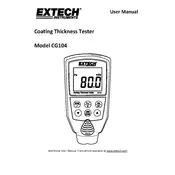
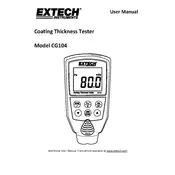
To calibrate the CG104, use a standard calibration foil. Place the foil on the surface to be tested and select the calibration mode on the device. Follow the on-screen instructions to complete the calibration process.
Ensure the device is calibrated. Place the probe perpendicular to the coating surface without tilting. Press the probe gently until a reading is displayed.
First, recalibrate the device. Check for any damage to the probe or surface irregularities. Ensure the battery is adequately charged, and if the issue persists, consider resetting the device to factory settings.
Regularly clean the probe with a soft, damp cloth. Store the device in a protective case to avoid dust accumulation. Periodically check for software updates from the manufacturer.
Access the settings menu on the device. Navigate to the 'Units' section, and select your preferred measurement unit (e.g., mils or microns).
Check if the battery is fully charged. Inspect the battery contacts for corrosion or debris. If the issue persists, try replacing the battery with a new one.
The CG104 is designed primarily for ferrous and non-ferrous metal substrates. It may not provide accurate readings on non-metallic surfaces.
Store the device in a cool, dry place, away from direct sunlight. Keep it in a protective case to prevent damage from dust and physical impact.
Visit the manufacturer's website to download the latest firmware update. Connect the device to your computer via USB and follow the provided instructions to install the update.
Try restarting the device. If the problem persists, check for any available firmware updates. If the issue continues after updating, contact customer support for further assistance.