Flir Extech 42515 User Manual
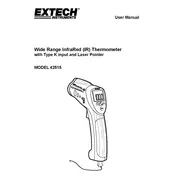
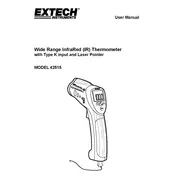
To turn on the Flir Extech 42515 Thermometer, press the power button located on the front of the device. The display will light up, indicating that the device is on.
For accurate temperature measurements, maintain a distance of approximately 12 inches from the target. This ensures the thermometer's laser can accurately capture the temperature.
To switch between Celsius and Fahrenheit, press the mode button until you see the desired temperature unit on the display.
If the thermometer is not reading temperatures accurately, ensure the lens is clean and unobstructed. You may also need to calibrate the device according to the user manual instructions.
To replace the batteries, open the battery compartment located at the back of the device. Remove the old batteries and insert new ones, ensuring correct polarity.
Yes, the thermometer can measure the surface temperature of liquids. However, ensure that the laser does not directly contact the liquid surface to avoid any damage.
To activate the laser pointer, press and hold the laser button. The laser will emit a red dot, helping you aim at the target surface.
Error codes usually indicate a malfunction or incorrect settings. Refer to the user manual for specific error code meanings and troubleshooting steps.
It's recommended to calibrate the thermometer annually or whenever you suspect it is not providing accurate readings.
Regularly clean the lens with a soft, dry cloth and store the thermometer in a protective case when not in use to prevent damage.