Flir Extech 407860 User Manual
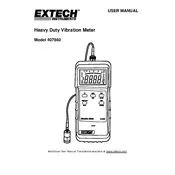
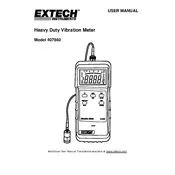
To calibrate the Flir Extech 407860 Meter, follow the calibration procedure in the user manual, which typically involves using a known reference source and adjusting the meter's settings until the displayed value matches the reference. Ensure the meter is turned on and set to the correct measurement mode before starting the calibration process.
To replace the battery, turn off the meter and remove the battery cover on the back. Take out the old battery and replace it with a new one, ensuring the correct polarity. Secure the battery cover back in place before powering on the meter.
First, check the battery level to ensure it has sufficient charge. Verify that the sensor or probe is clean and properly connected. Also, ensure the meter is set to the correct measurement range and mode. If inaccuracies persist, consider recalibrating the meter.
Check the battery to ensure it is inserted correctly and has sufficient charge. If the battery is fine, inspect the battery contacts for corrosion and clean them if necessary. If the issue persists, consult the user manual or contact customer support.
Regular maintenance should be performed every 6 to 12 months, depending on usage frequency. This includes cleaning the meter, inspecting for damage, and recalibrating if necessary. Always follow the manufacturer's guidelines for maintenance procedures.
Yes, the Flir Extech 407860 Meter is capable of measuring both AC and DC voltage. Ensure you select the appropriate mode on the meter for the type of voltage you wish to measure.
To clean the meter, use a soft, damp cloth to wipe the exterior. Avoid using abrasive cleaners or solvents. Ensure the meter is turned off and disconnected from any power source before cleaning.
To extend battery life, turn off the meter when not in use and remove the battery if it will not be used for an extended period. Additionally, use the auto power-off feature if available and avoid leaving the meter in extreme temperatures.
Check for any protective films on the display and remove them. Clean the display with a soft, dry cloth. If the problem persists, ensure the battery is fully charged as low power can affect display clarity.
Yes, the Flir Extech 407860 Meter can be connected to a computer for data logging purposes. Refer to the user manual for specific instructions on the required software and connection process.