Flir Extech 407790A User Manual
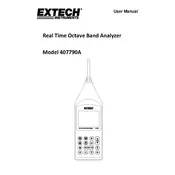
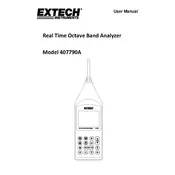
To perform a basic setup, first ensure the device is powered on. Then, configure the desired measurement settings by navigating through the menu using the navigation buttons. Refer to the user manual for specific settings relevant to your application.
Check the power supply and ensure that the batteries are correctly installed or the AC adapter is properly connected. If the issue persists, inspect for any visible damage and consider consulting the technical support team.
Calibration should be performed by following the instructions provided in the user manual. Typically, you will need to use a reference source and adjust the settings to match the standard values. It is recommended to perform calibration regularly to ensure accuracy.
Regularly clean the exterior with a soft, damp cloth. Avoid using harsh chemicals. Check and replace any worn or damaged components, and periodically verify the accuracy of the device to ensure optimal performance.
Ensure that the analyzer is properly calibrated. Check for any environmental factors that may affect readings, such as temperature or humidity. Inspect the sensors for any damage or obstruction. If the problem continues, consult the user manual or contact support.
Yes, the analyzer is designed for various environments, but it is important to protect it from extreme weather conditions. Use appropriate protective gear if necessary, and ensure the device is rated for the specific environmental conditions.
Store the analyzer in a cool, dry place, away from direct sunlight. Remove batteries if the device will not be used for an extended period to prevent battery leakage. Use the original case or a suitable protective cover to prevent dust accumulation.
Check the manufacturer's website for any available firmware updates. Follow the provided instructions to download and install the update via a USB connection to a computer, ensuring the analyzer is fully charged or connected to a power source during the process.
Perform a reset by turning the device off and on again. If the issue persists, inspect for any physical damage to the screen. Contact technical support for further assistance if the problem is not resolved.
Refer to the user manual for detailed explanations of the data outputs and their significance. Understanding the units of measurement and the meaning of each parameter is crucial for accurate data interpretation and analysis.