Flir Extech 382357 User Manual
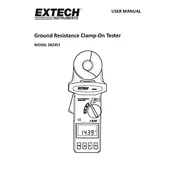
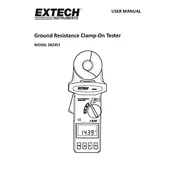
To calibrate the Flir Extech 382357 Tester, follow the user manual's calibration section. Typically, this involves using a known voltage source and adjusting the calibration screw to match the reading with the known value.
If the tester does not turn on, check the battery compartment to ensure the batteries are installed correctly. Replace with fresh batteries if necessary, and ensure the battery contacts are clean and free of corrosion.
To measure AC voltage, set the rotary switch to the AC voltage (V~) position, connect the test leads to the circuit, and read the measurement displayed on the screen.
For continuity testing, set the tester to the continuity mode, connect the test leads to the circuit or component, and listen for the audible beep indicating continuity.
To replace the fuse, disconnect the test leads, remove the back cover of the tester, locate the fuse holder, and replace the blown fuse with a new one of the same rating.
Regularly inspect the test leads and connectors for damage, clean the exterior with a soft cloth, and store the tester in a dry, dust-free environment when not in use.
If readings are inconsistent, ensure the test leads are properly connected, the device is calibrated, and that there is no interference or loose connections in the circuit being tested.
To measure resistance, set the tester to the resistance (Ω) mode, connect the test leads to the component, and read the resistance value on the display. Ensure the component is not powered during measurement.
Yes, you can measure current by setting the tester to the appropriate current range (A) and connecting the test leads in series with the load. Ensure the circuit is de-energized before connecting the tester.
Common issues include incorrect range settings, damaged test leads, and low battery power. Resolve them by checking the range settings, inspecting the leads for damage, and replacing batteries as needed.