Flir Extech 382252 User Manual
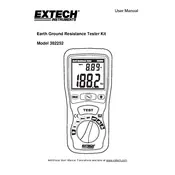
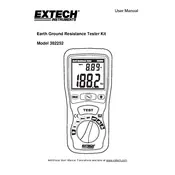
To perform a continuity test, turn the rotary switch to the continuity test position. Connect the test leads to the device under test. If the resistance is less than the threshold, the tester will emit a beep indicating continuity.
First, check the battery compartment to ensure the batteries are properly installed and have sufficient charge. Replace them if necessary. If the issue persists, inspect the fuse and replace it if blown.
Yes, the Extech 382252 is capable of measuring both AC and DC currents. Ensure you select the appropriate function on the rotary switch and use the correct terminals for your measurements.
Regular calibration is recommended to maintain accuracy. Also, store the tester in a dry, dust-free environment and use a protective case when not in use. Avoid dropping the tester to prevent damage to internal components.
Always ensure the tester is turned off before connecting or disconnecting test leads. Use insulated gloves and stand on an insulated surface when measuring high voltages. Be aware of the maximum input limits to avoid damaging the tester.
To replace the fuse, open the battery compartment and locate the fuse holder. Carefully remove the blown fuse and replace it with a new one of the same rating. Close the compartment securely before using the tester again.
Ensure the test leads are in good condition and properly connected. Check the battery level and replace if low. Also, verify that the tester is set to the correct measurement mode for your application.
Set the rotary switch to the resistance measurement position. Connect the test leads to the component or circuit under test. The resistance value will be displayed on the screen. Ensure the circuit is de-energized before testing.
Yes, the Extech 382252 can test diodes. Set the rotary switch to the diode test position. Connect the test leads to the diode; the forward voltage drop will be displayed if the diode is functioning correctly.
To measure voltage, set the rotary switch to either the AC or DC voltage position. Connect the test leads across the voltage source. The measured voltage will be displayed on the screen.