Flir Extech 382203 User Manual
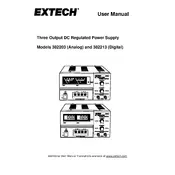
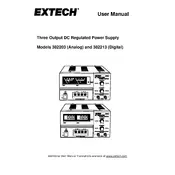
To set the output voltage, first turn on the power supply and ensure it is in the voltage setting mode. Use the rotary knob to adjust the voltage to your desired setting while monitoring the display for accuracy.
Check the power connections and ensure the power supply is plugged in and switched on. Verify that the output terminals are connected properly and the current limit is set above zero.
Ensure the power supply is placed in a well-ventilated area. Avoid operating it at maximum load for extended periods and make sure the cooling vents are not obstructed.
Calibration should be performed by a qualified technician. However, generally, it involves using a precision multimeter to measure output and adjusting the internal potentiometers to match the desired settings.
Check for loose connections and ensure the load is stable. If the problem persists, inspect for any damage to the cables or output terminals and verify the internal settings.
Yes, the power supply can operate in constant current mode. Adjust the current limit setting to the desired level, and the power supply will maintain that current if the load resistance changes.
Keep the unit clean and dust-free by regularly wiping it with a dry cloth. Check the connections and cables for wear and tear periodically, and have the unit calibrated annually.
Refer to the user manual for specific instructions on resetting the device. Typically, this involves a combination of button presses while powering on the unit.
The Flir Extech 382203 Power Supply does not have built-in remote operation capabilities. However, external modules can be used to control it remotely if required.
Consult the user manual for the specific error code description. Follow the recommended troubleshooting steps, which may include resetting the device or checking the connections.