Flir Extech 380193 User Manual
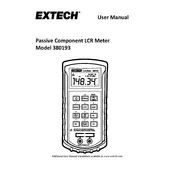
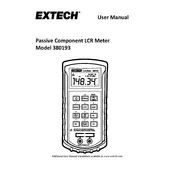
To calibrate the Flir Extech 380193 Meter, turn the rotary switch to the desired measurement function, connect the test leads to the calibration source, and adjust the calibration controls until the meter reads the correct value. Refer to the user manual for detailed calibration procedures.
If the meter displays an overload message, check if the measurement range is set too low and increase it as needed. Ensure that the test leads are properly connected and that the device is being used within its specified measurement limits.
To replace the battery, turn off the meter and disconnect the test leads. Remove the battery cover by unscrewing the screws, replace the old battery with a new one, and reattach the cover securely. Ensure the battery is installed with the correct polarity.
To measure AC voltage, turn the rotary switch to the AC voltage measurement position, insert the test leads into the appropriate jacks, and contact the test probes to the circuit. Read the voltage value displayed on the screen.
To measure resistance, ensure the circuit power is off, turn the rotary switch to the resistance measurement position, connect the test leads across the component or circuit, and read the resistance value on the display.
Regularly inspect the meter and test leads for any damage. Clean the meter with a damp cloth and mild detergent. Avoid using solvents or abrasives. Store the meter in a dry, dust-free environment when not in use.
Check if the battery is depleted and replace it if necessary. Ensure the battery is installed correctly with the proper polarity. Verify that the battery contacts are clean and free of corrosion.
Yes, the Flir Extech 380193 Meter can measure frequency. Set the rotary switch to the frequency measurement position and connect the test leads to the circuit. Read the frequency value displayed on the screen.
If the display is unclear, check the battery and replace it if low. Clean the display screen with a soft, dry cloth. Ensure the meter is not exposed to extreme temperatures or direct sunlight while operating.
To use the hold function, press the "Hold" button while taking a measurement. This will freeze the current value on the display, allowing you to record it. Press the button again to release the hold and return to normal operation.