Flir CM94 User Manual
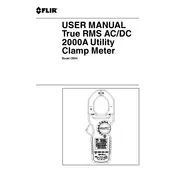
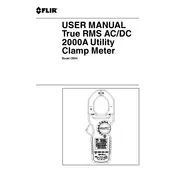
To measure AC/DC current, set the dial to the current measurement mode. Open the clamp, place it around the conductor, ensuring the jaws are fully closed, and read the measurement on the display.
Ensure the meter’s jaws are clean and free from debris. Check the battery level, and replace the battery if necessary. Ensure that the conductor is properly centered within the clamp.
Regularly calibrate the meter according to the manufacturer's instructions. Avoid dropping or subjecting the meter to extreme temperatures. Keep the jaws clean and store the meter in a protective case when not in use.
To replace the battery, turn off the meter and remove the battery cover on the back. Replace the old battery with a new one, ensuring the correct polarity, and reattach the cover securely.
No, the Flir CM94 Clamp Meter is not designed to measure temperature. It is primarily used for measuring electrical parameters such as current, voltage, and resistance.
The Flir CM94 Clamp Meter can measure up to 2000A AC/DC, making it suitable for high-current applications.
Press the 'Hold' button to freeze the current measurement on the display. Press it again to release the hold and resume normal operation.
Check if the battery is properly installed and not depleted. Replace the battery if necessary. If the issue persists, consult the user manual or contact support for further assistance.
Turn the dial to the voltage measurement mode, connect the test leads to the meter and the circuit under test, then read the voltage on the display. Ensure the test leads are rated for the voltage of the circuit being tested.
Yes, the Flir CM94 Clamp Meter can measure resistance. Set the dial to the resistance mode, connect the test leads across the component, and read the resistance value on the display.