Fender B-Dec 30 2354200000 120V 60Hz Method Book
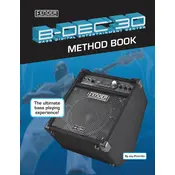
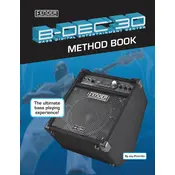
To perform a factory reset, turn off the amplifier, press and hold the 'Save' and 'Exit' buttons, then turn the power on. Continue holding the buttons until the display shows 'RESET'.
First, check that all cables are properly connected. Ensure that the volume is turned up and that the mute function is not enabled. If the problem persists, try connecting a different instrument or cable to isolate the issue.
The Fender B-Dec 30 does not support firmware updates. All functionality is built into the existing hardware and software.
Regularly clean the exterior with a dry cloth, avoid exposing the amp to extreme temperatures or moisture, and periodically check all connections for wear or corrosion.
Yes, you can connect external devices using the auxiliary input, as well as send the output to recording equipment or PA systems via the line out.
Check for nearby electronic devices that may cause interference, ensure all cables are in good condition, and try using a different power outlet. Ground loops can also cause hum, so consider using a ground lift adapter.
Use the onboard controls to adjust EQ settings and effects. You can save your preferred settings by pressing the 'Save' button and selecting a preset number.
Check the power supply and ensure all connections are secure. If the display is still not functioning, a component within the amplifier may need repair or replacement. Consult a qualified technician for assistance.
Yes, the amplifier has a headphone jack that allows you to practice silently. Simply plug in your headphones to the designated output.
Store the amplifier in a dry, cool place away from direct sunlight. Cover it with a dust cover to prevent debris accumulation and avoid stacking heavy objects on top of it.