Fagor LFF-45 User Guide
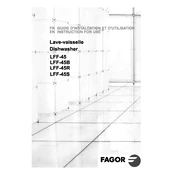
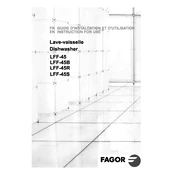
To start a wash cycle, first load your dishes and add detergent. Close the door securely, select the desired wash program using the program selector knob, and press the start button. The cycle will begin automatically.
If your dishwasher is not draining, check for clogs in the drain hose or filter. Ensure that the drain hose is not kinked and is properly connected. Clean the filter located at the bottom of the dishwasher.
Ensure that the door is properly closed and latched. Check that the dishwasher is plugged in and that the circuit breaker is not tripped. Verify that the water supply is turned on.
It is recommended to clean the filter once a month to maintain optimal performance and prevent clogs. Remove the filter from the bottom of the dishwasher and rinse it under running water.
Place larger items like pots and pans on the lower rack and smaller items such as plates and glasses on the upper rack. Ensure that all items are angled properly for water to reach them and that nothing obstructs the spray arms.
Unusual noises can be caused by items in the dishwasher knocking against each other or against the spray arm. Make sure items are securely placed and that the spray arms can rotate freely.
To improve drying, use a rinse aid, and select a higher temperature wash cycle if available. Ensure that plastic items are placed on the top rack, as they tend to retain more moisture.
Refer to the user manual for the specific error code to determine the cause. Common solutions include resetting the dishwasher, checking water supply, and ensuring proper drainage.
Yes, you can wash delicate glassware by using a gentle or glass-specific cycle if available. Ensure that glasses are securely placed to avoid movement during the wash cycle.
To descale, use a dishwasher-safe descaling agent and run an empty cycle on the hottest setting. Follow the instructions on the descaling product for best results.