Fagor MW4-245GEX User Guide
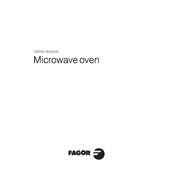
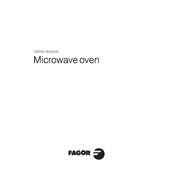
To set the clock, press the 'Clock' button, then use the number pad to enter the current time. Press 'Clock' again to confirm.
First, ensure the door is closed properly. Check if the power level is set correctly and that the timer is not set to a very short time. If the problem persists, consult the manual or contact customer support.
Use the 'Defrost' function by pressing the 'Defrost' button, then input the weight of the food using the number pad. The microwave will automatically adjust the defrosting time.
Clean the interior with a damp cloth and mild detergent. Avoid using abrasive cleaners or scrubbing pads that can damage the surface.
If the microwave is making noise when not in operation, it could be due to the cooling fan running. Ensure the unit is properly ventilated and not overheating.
Press the 'Power Level' button, then select the desired level using the number pad. Press 'Start' to begin cooking with the adjusted power setting.
No, metal utensils can cause arcing and damage the microwave. Always use microwave-safe glass or plastic containers.
Check if the microwave is properly plugged in and if the circuit breaker hasn't tripped. If the issue remains, the display may need servicing by a professional.
Cover food with a microwave-safe lid or wrap to prevent splattering. Ensure there are vents for steam to escape.
Operating the microwave empty can cause damage to the appliance, as the microwaves will have no food to absorb them and may reflect back to the magnetron. Always ensure there is something inside when running.