Epson ELPMBPJG Installation Instruction
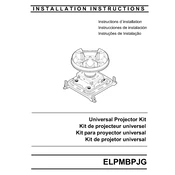
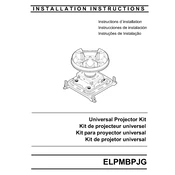
To install the Epson ELPMBPJG ceiling mount, first ensure you have all the necessary tools and hardware. Follow the instruction manual to securely attach the mount to the ceiling joists. Mount the projector onto the bracket and adjust the alignment as needed.
If the projector alignment is off, adjust the tilt and swivel settings on the Epson ELPMBPJG mount. Use the fine-tuning knobs to precisely align the projector image. Ensure all screws are tightened to maintain the position.
Ensure the mount is attached to a stable surface, such as ceiling joists or a solid beam. Double-check that all screws and bolts are tightened according to the manual's specifications. Regularly inspect the mount for any loosening over time.
Routinely check the mount for any signs of wear or loosening screws. Dust the mount and projector regularly to prevent buildup. Lubricate any moving parts if necessary, following the manufacturer’s recommendations.
The Epson ELPMBPJG is designed to fit most Epson projectors. Check the compatibility list provided in the manual. For non-Epson models, verify the mounting hole pattern and weight capacity.
The Epson ELPMBPJG ceiling mount typically supports projectors up to 50 pounds. Always refer to the product manual for the exact specifications and ensure your projector does not exceed this limit.
Use the tilt and swivel adjustment features on the mount. Loosen the adjustment knobs, adjust the projector to the desired angle, and then tighten the knobs to secure the position.
If the mount begins to sag, check all screws and bolts for tightness and retighten as necessary. Verify that the mount is still securely attached to the ceiling. If the problem persists, consult the manual or contact support.
Yes, you can hide cables by routing them through the ceiling or using cable management systems. Some installations may allow cables to be run along the mount arm or through dedicated cable channels.
To remove the projector, ensure it is powered off and disconnected from any power source. Loosen the securing screws or knobs on the mount, and gently lift the projector off the bracket. Follow the reverse procedure for reinstallation.