Energizer B&M Plugin LED Strip Light with Motion Switch 338606 User Manual
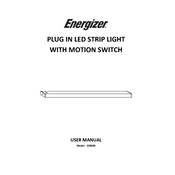
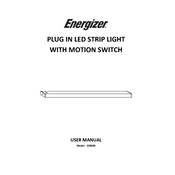
To install the LED strip light, first ensure the power is off. Clean the surface where the strip will be mounted. Peel off the adhesive backing and press the strip firmly onto the surface. Plug the strip into an outlet and turn the power on to test.
Check the power connection and ensure the outlet is working. Verify that the motion switch is correctly positioned and functioning. If the issue persists, inspect the strip for damage or loose connections.
Turn off the power before cleaning. Use a soft, dry cloth to gently wipe the surface of the LED strip. Avoid using water or cleaning solutions to prevent damage to the electronic components.
Yes, the LED strip can be cut at marked intervals, usually indicated by a scissors icon. Ensure the power is off before cutting and make clean cuts to avoid damaging the strip.
Flickering may be caused by a loose connection or faulty power supply. Check all connections and ensure the power supply is working correctly. If flickering persists, the strip may be defective and require replacement.
The motion sensor activates the LED strip light when it detects movement within its range. The light will automatically turn off after a set period if no further motion is detected.
Yes, additional strips can be connected if they are compatible. Ensure the power supply can handle the additional load and follow the manufacturer's instructions for safe installation.
Ensure the sensor is clean and unobstructed. Check the sensor's settings and power connection. If the sensor is still unresponsive, it may need to be reset or replaced.
Some models have a built-in dimmer switch or remote control for adjusting brightness. Refer to the user manual for specific instructions on adjusting brightness for your model.
Regularly inspect the LED strip and motion sensor for dust and debris. Clean with a dry cloth as needed. Check connections periodically to ensure they remain secure and replace components if they become damaged.