Easy Home KL-L008 52149 2017 User Manual
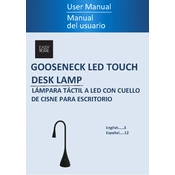
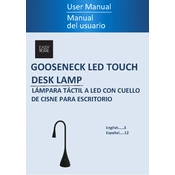
To turn on the lamp, press the power button located on the base until the light illuminates.
Ensure the lamp is plugged in securely and the power outlet is functional. If the lamp still does not turn on, check the bulb and replace it if necessary.
The lamp features a touch-sensitive base. Tap and hold the touch area to increase or decrease brightness.
The lamp is compatible with LED bulbs with an E26 base. Ensure the bulb wattage does not exceed the manufacturer's specifications.
To clean the lamp, unplug it and use a soft, dry cloth to wipe the surface. Avoid using liquids or abrasive cleaners.
To reset the lamp, unplug it from the power source, wait for 10 seconds, and then plug it back in.
To replace the bulb, ensure the lamp is unplugged. Remove the old bulb by unscrewing it from the socket and install a new compatible bulb by screwing it in.
Check if the bulb is securely screwed in. If the issue persists, try a different bulb or consult a professional electrician.
Yes, the lamp supports dimmable LED bulbs. Ensure the bulb is compatible with the lamp's dimming function.
No, the Easy Home KL-L008 52149 2017 Lamp does not include an automatic shut-off feature. It must be turned off manually.