Easy Home DF1018 51572 User Manual
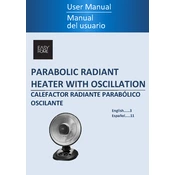
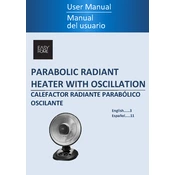
To turn on the heater, plug it into a suitable power outlet and press the power button located on the control panel. Adjust the temperature settings using the control dial.
Ensure that the heater is plugged in securely and that the power outlet is functional. Check if the thermostat is set to the desired temperature. Clean the air filters if they are clogged, as this can affect performance.
It is recommended to clean the air filters every two weeks during heavy use. This ensures optimal airflow and heating efficiency.
It is not recommended to use an extension cord with the heater, as this can lead to overheating and pose a fire hazard. Plug the heater directly into a wall outlet.
The heater includes an automatic shut-off feature if it overheats, and a tip-over switch that turns the heater off if it is knocked over.
To reset the heater after a tip-over, turn the unit off and unplug it from the outlet. Stand it upright and wait for a few minutes before plugging it back in and turning it on.
Immediately turn off and unplug the heater. Inspect it for any visible signs of damage or dust buildup. If the smell persists, contact customer support for further assistance.
Ensure the heater is turned off and completely cool before storing. Wrap the cord neatly and store the heater in a dry, cool location away from dust and moisture.
While the heater has safety features, it is generally not recommended to leave it on unattended overnight. Set a timer if the model supports it, or ensure it is in a safe location away from flammable materials.
Adjust the thermostat by turning the control dial on the unit. Set it to your desired temperature. The heater will cycle on and off to maintain this set temperature.