Easy Home BLT-999T-3-1 95211 User Manual
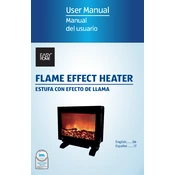
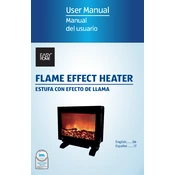
To turn on the heater, ensure it is plugged into a power outlet. Press the power button located on the control panel until the display lights up.
If the heater is not heating properly, check that the power cord is securely plugged in and the outlet is functioning. Ensure that the thermostat is set to a higher temperature than the current room temperature.
Use the temperature control buttons on the control panel to increase or decrease the desired temperature. The current setting will be displayed on the digital screen.
Unplug the heater and let it cool down. Use a soft cloth to wipe the exterior. For the vents, use a vacuum with a brush attachment to remove dust and debris.
A clicking noise is normal as the heater expands and contracts with temperature changes. If the noise is excessive, ensure the heater is on a stable, flat surface.
The Easy Home BLT-999T-3-1 95211 Heater is not designed for use in bathrooms or damp areas due to the risk of electrical shock. Use it in dry, indoor locations only.
First, unplug the heater and allow it to cool for at least 10 minutes. After cooling, plug it back in and press the power button. If it still doesn't work, check the circuit breaker or fuse.
The heater includes an overheat protection system and a tip-over switch to automatically shut off if it overheats or is accidentally tipped over.
While the heater has safety features, it is recommended to not leave it on unattended for long periods, including overnight, to prevent any risk of fire.
Perform basic maintenance, such as cleaning the vents and exterior, every few months. For full servicing, refer to the manual or contact a professional annually.