Dyson DC14 Owner’s Manual
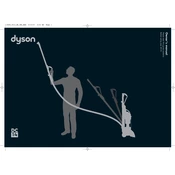
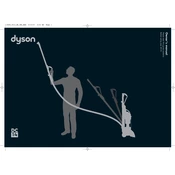
To clean the Dyson DC14 filter, first ensure the vacuum is unplugged. Remove the filter from the vacuum, rinse it under cold water until the water runs clear, and let it dry completely for at least 24 hours before reinserting it.
If your Dyson DC14 has lost suction, check for blockages in the hose, wand, and brush bar. Ensure the dustbin is empty and the filters are clean. Regular maintenance can prevent loss of suction.
To replace the belt on a Dyson DC14, turn off and unplug the vacuum. Remove the brush bar cover, take out the old belt, and loop a new belt around the motor spindle and brush bar. Reassemble the parts securely.
If your Dyson DC14 is making a loud noise, it could be due to a blockage or a damaged brush bar. Check and clear any blockages, inspect the brush bar for damage, and ensure all parts are correctly installed.
To unclog the hose of a Dyson DC14, detach the hose from the vacuum. Use a long, flexible brush or a straightened coat hanger to gently remove any clogs. Reattach the hose once clear.
Yes, you can wash the Dyson DC14's dustbin. Remove the bin from the vacuum and rinse it with cold water. Ensure it is completely dry before reattaching it to the vacuum.
The HEPA filter in a Dyson DC14 should be replaced every 12 months to maintain optimal performance, especially if you use the vacuum frequently or have pets.
Regular maintenance for the Dyson DC14 includes cleaning the filters every 3 months, emptying the dustbin frequently, checking for blockages, and inspecting the brush bar for any entangled debris.
To reset the brush bar on your Dyson DC14, make sure the vacuum is off and unplugged. Remove any obstructions, press the reset button located near the brush bar, then plug back in and test the vacuum.
The Dyson DC14 is compatible with various attachments, including the stair tool, combination tool, and crevice tool. Each can be used for different cleaning tasks, such as upholstery cleaning and reaching tight spaces.