Dirt Devil Lift & Go UD70300B Manual
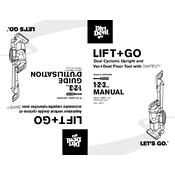
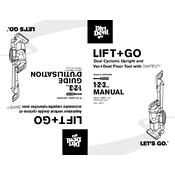
To assemble the Dirt Devil Lift & Go UD70300B, start by attaching the handle to the main body until it clicks into place. Then, secure the hose and any attachments as per the instruction manual. Ensure all parts are firmly connected before using the vacuum.
If the vacuum loses suction, check for blockages in the hose or nozzle, empty the dust cup, and clean or replace the filters. Ensure the brush roll is free of debris. Regular maintenance can prevent suction issues.
It is recommended to clean the filters every 1-3 months depending on usage. Wash the filters with water and allow them to dry completely before reinserting them into the vacuum.
To clean the brush roll, first unplug the vacuum. Remove the brush roll cover and take out the brush. Use scissors to cut away tangled hair and debris. Ensure the brush roll spins freely before reassembling.
Check that the power cord is securely plugged into a functional outlet. Examine the power switch and cord for any damage. If the vacuum still won't turn on, consult the user manual or contact customer support.
A high-pitched noise could indicate a blockage or an issue with the motor. Check all parts for clogs, and ensure the filters are clean. If the noise persists, it may require professional servicing.
Regularly empty the dust cup, clean the filters, and inspect the brush roll for debris. Check for blockages and maintain all parts according to the user manual to ensure optimal performance.
The Lift & Go UD70300B typically comes with a crevice tool and a dusting brush. Use the crevice tool for tight spaces and the dusting brush for delicate surfaces. Attach them to the hose or wand as needed.
Ensure the brush roll is clear of obstructions and set to the correct height for your carpet type. Cleaning the filters and dust cup regularly will also improve performance on carpets.
An unusual odor may result from a full dust cup or dirty filters. Empty the dust cup and wash the filters. Check for any trapped debris in the brush roll or hose that could cause the odor.